©2020, Ontario Association of Architects (OAA). Management of the Project articles may be reproduced and distributed, with appropriate credit included, for non-commercial use only. Commercial use requires prior written permission from the OAA. The OAA reserves all other rights.
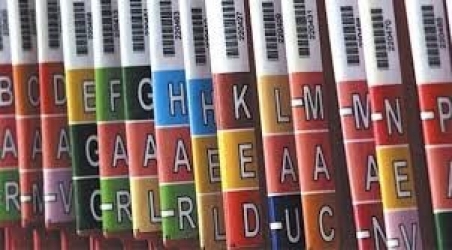
Introduction:
This article is the third in a series to address the subject of Document Control. The series addresses the storage, retrieval, internal use and distribution of electronic information. The first article focussed on file naming conventions. This particular article (the third of 4 parts) deals with 'Internal Filing Systems' for external and internal documents in an architectural practice. The various documents being filed may be related to the management of the practice, the management of a project or to resource materials available.
Part 3 discusses considerations for the filing of documents related to the management of a project.
Project Management Files
A project filing system needs to be able to accommodate small or limited scope projects as well as large full service projects. One way to do this is to use a hierarchical filing structure with each successive level providing a more fine-grained file classification.
At the highest level, the folders for a project may be organized as follows:
\Project Top level folder for a project
\A-Marketing Material produced to win the project (Client research, RFP & response, Presentations) or to assist client in selling the project
\B-Agreements & Accounting Client/Consultant contracts, Insurances and Claims, Client satisfaction documents, and accounting files
\C-Procedures & Criteria Team organization, Client’s program, Execution plan,
\D-Management Project management, Project work plan, Budget and estimates, Time schedules, Document management, Issue tracking
\E-Drawings CAD/BIM software and add-ins, Drawings, BIM Model
\F-Specifications Archived, Current, and Issues specification files
\G-Research Design research, Site statistics, Code and permit research, Project images, Product brochures
\H-Calculations Energy modelling, AMES calculations, Green building calculations
\J-Communications Email, Correspondence, Meeting minutes, Presentations,
\K-Deliverables Archived copies of: Client approval packages, Bid packages, Bid addenda, Contract documents, Issued packages,
\L-Bidding Prequalifications, Bidders lists, RFI’s, Bids, Substitutions, Negotiations
\M-Construction Contractor Information, Applications for payment, RFIs, SIs and contract changes, Submittals and Substitutions, Testing and inspection reports, Field reports
For example, a portion of the file structure may be organized as follows:
\ComplexProject \SimpleProject
\M-Construction \M-Construction
\M01-ContractorData \M01-ContractorData
\M01.1-ContractorOrg \M02-PaymentApplications
\M01.2-ConstructionSchedules \M03-ContractChanges
\M01.3-Insurance \M04-RFIs
\M01.4-Bonds \M05-Submittals
\M01.5-Permits \M06-RequestsForSubstitution
\M01.6-ContractBreakdown \M07-SiteReviewReports
\M02-PaymentApplications \M08-Testing&Inspection
\CfP01 \M09-ProjectCloseOut
\AfP01 \M09.2-RecordDwgs
\M03-ContractChanges
\M03.1-SIs
\M03.2-CDs
\M03.3-PCs
\M03.4-COs
\CO01-Backup
\M04-RFIs
\M05-Submittals
\M06-RequestsForSubstitution
\M07-SiteReviewReports
\M07.1-ConsultantReviewReports
\M07.2-ContractorStatusReports
\M08-Testing&Inspection
\M09-ProjectCloseOut
\M09.1-Deficiencies
\M09.2-RecordDwgs
\M09.3-Commissioning
\M09.4-Manuals
\M09.5-Warranties&Guaranties
\M09.6-CompletionNotices
The key is to use the lower levels in the hierarchy only when there is sufficient information to warrant it. Most projects would require only a subset of the master structure.
There are no fixed rules about the maximum number of files to keep in a folder before starting to create sub-folders. It is a judgement call based on:
1) how long it takes to scroll through a file list;
2) how often the files will be accessed;
3) will any software used to manipulate the files work with multiple sub-folders;
4) can the files be grouped into a lesser number of sub-folders or will you end up with as many folders as you now have files.
Each level in a hierarchy uses up a portion of the available maximum length allowed for path and file names. Balance the desire to use easy to read names for folders and file names with the need to stay below the maximum lengths allowed. For example, consider using C03-AfP\ rather than C03 PaymentApplications\ as shown in the example above. The key is to provide a legend for new users and to be consistent in usage.
Software in use
Sometimes a software package will impose a portion of the file structure on you. For example, contract change tracking software may require that specific names be used for folders for PCs, SIs, COs, and CDs, so the software knows where to put the files it creates. Similarly CAD and BIM software may require a particular folder structure. Practices should consult their software vendor or manufacturer to determine what may be required.
If you change the folder organization over time, will your software adapt or will it restrict any changes you can make?
These articles do not represent OAA policy or guidance but rather are based on the opinions and experiences of members of the OAA and are prepared for the benefit of the profession at large.
Updated: 2020/May/06